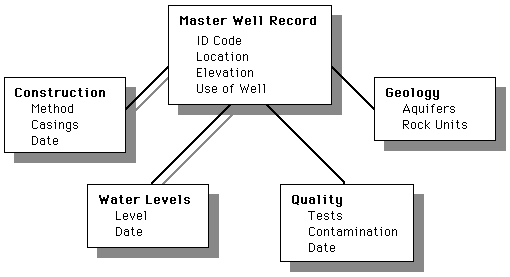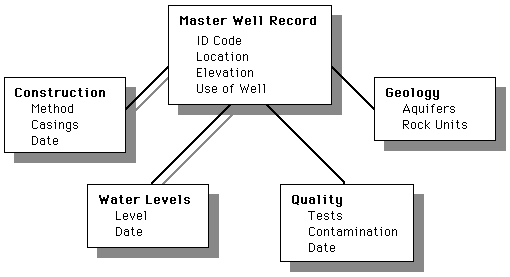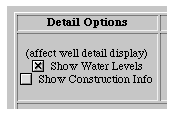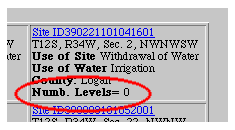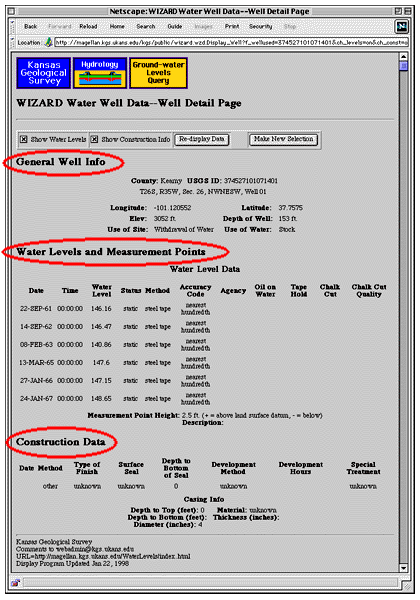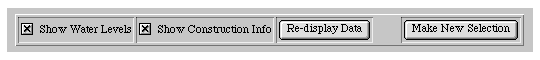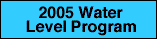

Web Access to Data--Well Detail
Prev Page--Select Options ||
Next Page--Save Options
In addition to basic well information like location or and ID to keep track of
the wells, the WIZARD database contains other information about the wells. This
detail information describes additional attributes about the well. Users will
be interested in certain kinds of information about a well based upon their
particular projects. To use database terminology, we would call this
"master-detail" organization.
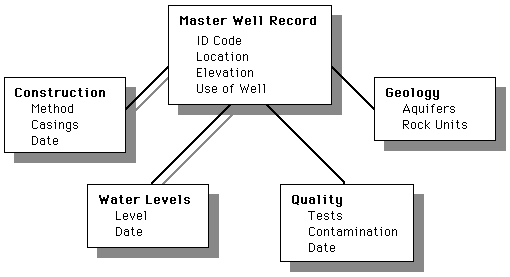
Not all of these options are possible with the current version of Wizard, but you
can select from two options for detail display. These are independent choices:
you can select one or the other or both. You may see additional options added
after this CD-ROM was created when you visit the live page.
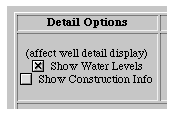
If you select "Show Water Levels," then the preliminary list of wells found will display
the number of levels found for each well. If the "Levels" box is not checked, then this
line of text will not be printed. There are no indicators for the "Show Construction Info"
option on the preliminary well list.
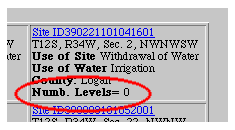
The true power of the Detail Options appears on the well detail sheets. This is
an example result page showing a well with both detail options checked. All data is
displayed for this well.
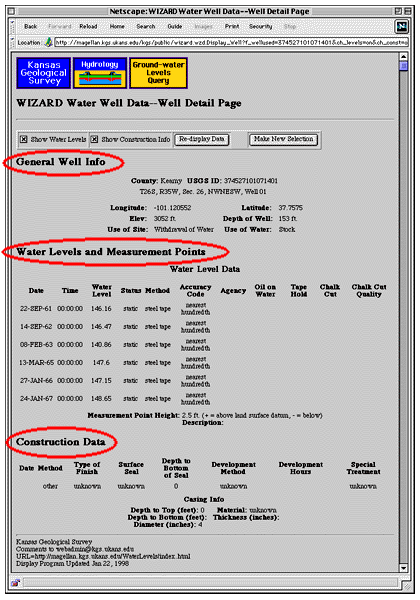
If you select a well but did not chose to display Water Levels or Construction Details,
you can re-display the well with the desired information. A set of options on the top
of the well detail page allows you to add or subtract detail information and then
re-display the well. In addition, you can choose to make a new selection.
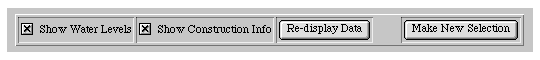
The default search of WIZARD is to show water levels but not to show construction
detail.
Prev Page--Select Options ||
Next Page--Save Options
Kansas Geological Survey, Water Level CD-ROM
Send comments and/or suggestions to webadmin@kgs.ku.edu
Updated Feb. 13, 1998
Available online at URL = http://www.kgs.ku.edu/Magellan/WaterLevels/CD/Online/detail.htm